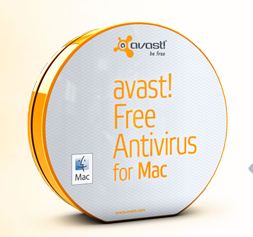Here is a cyber-share space for Tuscaloosa Academy students, parents and faculty to discuss computers and computer-related ideas!
Monday, October 22, 2012
Antivirus For Your Mac - Yes!
So, do you need antivirus for your Macbook? YES, Yes, Yes! I mean, probably.
You see, there are a few viruses "out there" that can conceivably infect your machine. There have even been a few reports of such infestations.
Are you in danger? Not so much as your Windows-using friends, but the danger still exists. And, as Mac's become more and more popular, more virus creators will target them.
Symantec has been in the anti-virus business for many years, so I suspect that their iAntivirus for Macbooks will be pretty good.
http://www.iantivirus.com/product/
So is Avast's offering. So, protect yourselves!
http://www.avast.com/free-antivirus-mac
Wednesday, October 10, 2012
Saving YouTube Videos
Thursday, October 4, 2012
What do YOU Want to know?
Parents: It's Time For THAT Talk!
Monday, April 9, 2012
Latest Mac Virus (Actually a Trojan Horse) Info
http://www.cbsnews.com/8301-501465_162-57411237-501465/mac-virus-what-you-need-to-know-how-to-remove-it/
Thursday, April 5, 2012
Macbooks CAN Get Infected! Protect Thyself!

According to the BBC News, as well as many other computer news sites, over "Half a million Mac computers [are] 'infected with malware'.
Yes, we knew the day would come and it looks like it may be here.
FIRST, make sure your Macbook has the latest software updates:
Getting updates immediately
- From the Apple () menu, choose Software Update.
Apple menu in Mac OS X v10.6.6 and later - Software Update checks for available updates. In the Software Update window, select the items you want to install, then click Install. Usually, you should install all available updates.
- Enter an administrator account name and password.
- After installation is complete, restart the computer if required.
You can repeat these steps to see if more updates are now available. Because some software updates are prerequisites for others, you may need to repeat these steps several times to complete the software update sequence. Note: Mac OS X v10.5 and later can automatically run Software Update checks in the background and let you know when an update is available for your computer.
After you do that, then:
Grab the latest Java update from Apple:
Snow Leopard: Java for Mac OS X 10.6 Update 7
OR
Lion Java for OS X Lion 2012-001"
depending on which OS you have.
Check these articles for more information:
http://www.bbc.co.uk/news/science-environment-17623422
http://news.cnet.com/8301-1009_3-57409619-83/more-than-600000-macs-infected-with-flashback-botnet/
It is always a great idea to make a Time Machine backup of your Macbook before doing any type of updating or maintenance. Remember that you need a dedicated external drive that is big enough (at least 500GB).
The question you always have to ask yourself is" What will I lose if my computer crashes"? Backups are always are really, REALLY good idea.
See my earlier post titled "Save Those Puppies".
Mr. V
Tuesday, March 27, 2012
Does My Macbook Need Protection?

Apple has bragged for years that their computers were unlikely to be hacked and that it was even less likely that they could get viruses.
Check this out:
"a new security vulnerability in MacBook batteries means that it’s possible that future hackers won’t just try to steal your credit card numbers, but might actually cause your computer to meltdown instead.
The vulnerability was discovered by Accuvant security researcher Charlie Miller, who says that Apple’s MacBook batteries use default passwords on their MacBooks.
Why’s that a problem? Well, because the batteries use default passwords, the battery controller can be compromised by any malicious hacker who knows the password, giving him access to the low level hardware. This security hole can then be exploited in various ways, from just causing the battery to stop functioning to auto-installing malware. It can even cause full on overheating.
Miller got the passwords by backwards engineering one of Apple’s 2009 battery update.
The good news is that right now, this isn’t a major security threat. To get remote access to the battery of your MacBook, a malware developer would first have to figure out a way to bypass OS X’s security measures, which isn’t an easy task."
http://www.cultofmac.com/105843/hacker-your-macbooks-battery-is-vulnerable-to-viruses-malware-and-meltdown/
And there is more to come.
What can you do?
Well, DO NOT use Mac Defender! It's bad. see this:
http://en.wikipedia.org/wiki/Mac_Defender
Also, I do not trust MacKeeper. There is a lot of contradictory information about it on the Net. Many praise it, but others are not as kind. I have had a certified Apple technician tell me that a possible cause of a recent Macbook meltsdown "could" have been caused by MacKeeper. My thought: Why take the chance?
One that I like is
Sophos Anti-Virus for Mac Home Edition
It seems to do very well at catching malware, because Mac's CAN get Trojan malware, especially if they connect to other computing devices.
Read reviews of the program and see what you think and ask me questions!
Protect Your Phones!

Your phones are full of your personal information. If you lose it, what will you do? I spoke with a parent yesterday whose iPhone plunged into the ocean last week. She has always kept a notebook with her contacts listed, but do the rest of us? Some people are using iCloud to synchronize their iPhones, but is that enough? What if you don’t use an iPhone but one of the Android or Blackberrys? These are questions you probably should figure out answers to.
And, now that you can use a phone for mobile banking, the dangers just keep increasing. Here is an excerpt from a recent article:
“…study released this month by computer security firm Symantec.
The study began with Symantec personnel "losing" 50 smartphones in New York City; Washington, D.C.; Los Angeles; and the San Francisco Bay area. The smartphones were equipped with special tracking software that allowed researchers to find out what the people who found the phones attempted to do with them. They monitored what apps the finders attempted to open, what websites they attempted to access, and where they took the phone physically.
The results can't be comforting for those who keep and access sensitive financial information and conduct financial business on their smartphones. Here are some points from the study.
- An attempt to access an online banking app was observed on 43 percent of the devices.
- A "Saved Passwords" file was accessed on 57 percent of the phones.
- Sixty-six percent of the devices showed attempts to click through the login or password reset screens (where a login page was presented with username and password fields that were prefilled, suggesting that the account could be accessed by simply clicking on the "login" button).
- Of the 50 devices, the owner only received 25 offers to help, despite the fact that the owner's phone number and email address were clearly marked in the contacts app.
While the sample size of the study was relatively small, it does suggest that if you're using technologies like mobile banking, mobile payments and person-to-person payment apps and you lose your smartphone, it's very possible the person who finds it will attempt to use them to steal from you.”
Go to this link if you want more information.